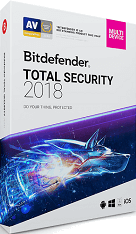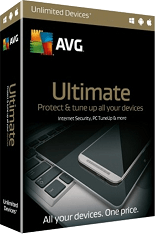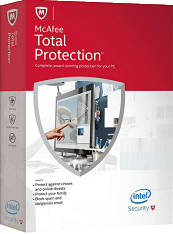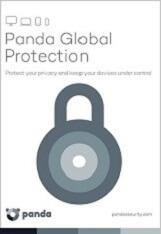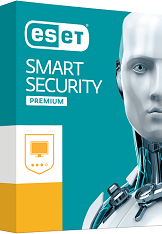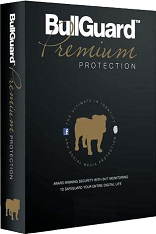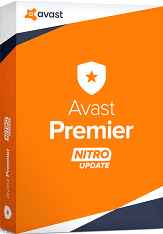VIPRE Internet Security Pro 2017
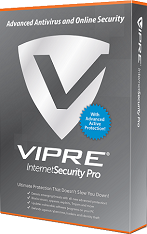
How are TSA Scores determined?
The Software Authority strives to be different! Our results are based on factual data and you will never see a non-certified product that you never heard of being rated highly for the sole purpose of pushing sales like we often see on other review sites.
With increasing computer processor speeds being able to handle heavy workloads and improving performance significantly, TSA Scores are focused more on how well a security product protects your system from malware, viruses, and threats as opposed to how much system impact does this security product have. Reality is, if you obtain a nasty Ransomware virus as an example, does having a product that uses limited computer resources matter if you can no longer access your computer?
The TSA Score is determined by analyzing the latest review data from multiple independent testing laboratories, other reputable third party review sites and our many years of experience in the security software industry. The results from these sources are then inputted into a proprietary formula that determines the final TSA Score.
Independent Lab Results
Description
Vipre Internet Security Pro
Ultimate security that protects you against new and emerging threats with leading advanced PC protection.
Cloud-Enabled Advanced Active Protection
Leading technology designed specifically to better defend you by catching new threats before they put you and your family at risk. The cloud-enabled feedback on newly discovered threats ensures VIPRE keeps getting smarter every day.
Immediate Detection of Emerging Threats
Catches, blocks and eliminates viruses, spyware, exploits, Trojans and more up to 50% faster with very low impact on system performance.
Instant Behavioral Analysis
Quickly analyzes potential cyber threats to determine if they are harmful to your computer.
Live URL Lookup
Instant lookup in the cloud means you get the most up-to-date protection against malicious websites.
Intuitive User Interface
Makes managing VIPRE easy! Quickly select or schedule scans, check for current definition updates, customize how patches are applied and much more.
Edge Protection™
Defends against Zero-day threats by protecting web browsers and their components against drive-by download attacks and known and unknown exploit kits.
Social Watch™
Scans your Facebook page for bad links that could infect PCs with malware like viruses and Trojans, or expose you and your friends to other online threats.
Search Guard™
Helps you browse the web safely by identifying links that could infect your PC with viruses, Trojans or other online threats.*
Auto Patch™
Defends against the most common cause of infections – vulnerable software – by automatically updating programs on your PC.
VIPRE Easy Install™
Ensures a smooth, trouble-free installation process by eliminating possible Internet security software conflicts.
Two-Way Firewall
Protects against incoming and outgoing Internet traffic quickly and easily with customizable settings for advanced users.
Spam Filter
Filters unwanted email from your inbox and safeguards against spam, phishing scams and malicious URLs.
All-in-One PC Security
Detects and removes viruses, spyware, rootkits, bots, Trojans and all other types of malware.
Bad Website Blocker
Blocks access to malicious websites containing computer Internet security threats to prevent you from inadvertently browsing to them.
High-Performance Anti-Malware Engine
Combines advanced antivirus and anti-spyware technologies to provide complete security that doesn’t slow down your PC.
Real-Time Monitoring and Protection
Uses multiple detection methods to monitor and protect against web threats – including Zero-day attacks – in real time.
Removable Device Scanning
Automatically scans USB flash drives and other removable drives and files for threats when connected to your PC.
Advanced Anti-Rootkit Technology
Finds and disables hard-to-remove malware that gains unauthorized access to and hides deep within your PC.
Email Virus Protection
Protects against email viruses and computer Internet security threats in Outlook®, Outlook Express, Windows Mail, and any email program using POP3 and SMTP.
Secure File Eraser
Adds an “Erase Files” option to your Windows Explorer menu to permanently delete all traces of a file.
History Cleaner
Removes browsing and search histories, including the history stored by many popular applications.
*Available for Microsoft® Internet Explorer® versions 8 or later.
System Requirements
System Requirements
1 GB of RAM
1 GB of hard-drive space
32-bit or 64-bit versions of:
Windows Vista, Vista SP1+
Windows 7, 8 and 10
Internet access for definitions updates (Broadband recommended)
Supported Email Applications: Outlook 2000 – 2013, Outlook Express on Windows XP, Windows Mail on Vista, and SMTP/POP3 clients (Thunderbird, IncrediMail, Eudora, etc.)
SSL and TLS security protocols are only supported with Microsoft Outlook and Microsoft Outlook Express
Note: Installation is not supported on Windows 95, 98, ME, NT 4, Win 2000, XP with SP1 or older, Macintosh or Linux computers.
Non-Intel architectures of Windows such as Windows Server 2008 Itanium-edition and Windows on ARM are not supported.

 AV-Comparatives
AV-Comparatives AV-Test
AV-Test MRG Effitas
MRG Effitas SE Labs
SE Labs Virus Bulletin
Virus Bulletin