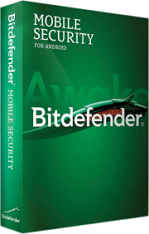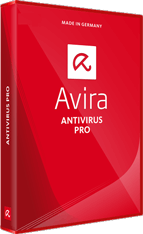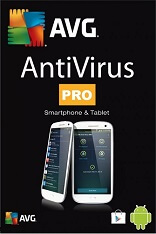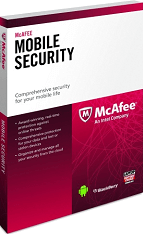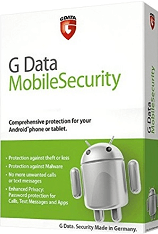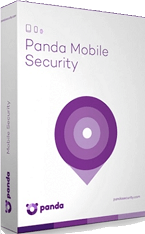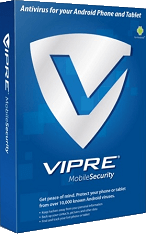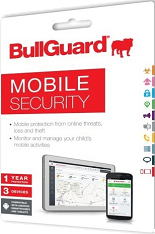Kaspersky Internet Security for Android
Kaspersky Internet Security for Android
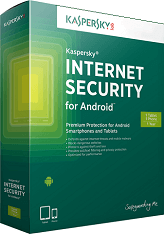
How are TSA Scores determined?
The Software Authority strives to be different! Our results are based on factual data and you will never see a non-certified product that you never heard of being rated highly for the sole purpose of pushing sales like we often see on other review sites.
With increasing computer processor speeds being able to handle heavy workloads and improving performance significantly, TSA Scores are focused more on how well a security product protects your system from malware, viruses, and threats as opposed to how much system impact does this security product have. Reality is, if you obtain a nasty Ransomware virus as an example, does having a product that uses limited computer resources matter if you can no longer access your computer?
The TSA Score is determined by analyzing the latest review data from multiple independent testing laboratories, other reputable third party review sites and our many years of experience in the security software industry. The results from these sources are then inputted into a proprietary formula that determines the final TSA Score.
Independent Lab Results
Description
Kaspersky Internet Security for Android
Premium anti-malware protection
Your mobile device is just as vulnerable to online dangers as your computer. We help you protect your Android phone & tablet against today’s malware, Trojans and other Internet threats – without slowing down your digital life.
Immediate response to the latest threats
New threats are emerging all the time, which is why Kaspersky Internet Security for Android uses cloud-based methods to give you real-time protection against the very latest threats.
Protection from phishing attempts
We check all web links, even those received via text message, to protect your online identity against attempts to lure you to fake websites.
Anti-theft capabilities
Anti-theft methods allow you to lock your phone remotely, wipe all valuable information or locate a missing device, so it remains protected, even if it’s lost or falls into the wrong hands.
Privacy protection methods
If you don’t want anyone knowing who you communicate with, you can block unwanted calls and messages, and hide contacts, messages and activity logs from prying eyes.
Simplified online management
My Kaspersky account lets you manage your security from anywhere that you can access the web. You can check each device’s security & license status, plus access special offers and download free Kaspersky Lab products.
Smartwatch support
You can use your Android Wear device to manage Kaspersky Internet Security for Android. The product also supports voice commands via the wearable device.
Kaspersky Internet Security for Android includes:
Single Android Security Solution
Protection Status Dashboard
Android Antivirus Protection
Real-Time Protection
Web Protection
Safe & Secure Web Browsing
SMS Checking
Anti-Theft Protection
Anti-Theft Web Management Portal
Lock & Locate
Data Wipe
Alarm
Mugshot
SIM Watch
Secret Code
Call & Text Filter
Privacy Protection
System Requirements
System Requirements
Android smartphones & tablets
Android™ 4.0 or higher

 AV-Comparatives
AV-Comparatives AV-Test
AV-Test MRG Effitas
MRG Effitas SE Labs
SE Labs Virus Bulletin
Virus Bulletin