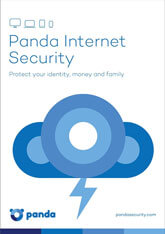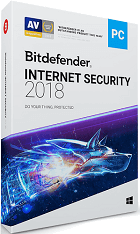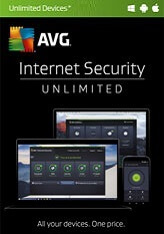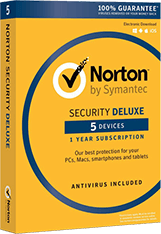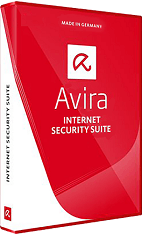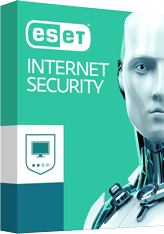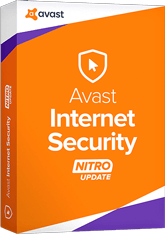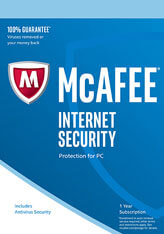BullGuard Internet Security
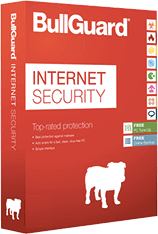
How are TSA Scores determined?
The Software Authority strives to be different! Our results are based on factual data and you will never see a non-certified product that you never heard of being rated highly for the sole purpose of pushing sales like we often see on other review sites.
With increasing computer processor speeds being able to handle heavy workloads and improving performance significantly, TSA Scores are focused more on how well a security product protects your system from malware, viruses, and threats as opposed to how much system impact does this security product have. Reality is, if you obtain a nasty Ransomware virus as an example, does having a product that uses limited computer resources matter if you can no longer access your computer?
The TSA Score is determined by analyzing the latest review data from multiple independent testing laboratories, other reputable third party review sites and our many years of experience in the security software industry. The results from these sources are then inputted into a proprietary formula that determines the final TSA Score.
Independent Lab Results
Description
BullGuard Internet Security
Total protection
Effectively stops all malware and other online threats reaching your device. With its Antivirus module, BullGuard Internet Security is the perfect defence against the flood of malware that assails computers, laptops, Macs and Android devices. It protects against viruses, worms, trojans, adware, scareware, and other malicious programs so you are always protected. It also keeps out ransomware so you won’t fall victim to cyber blackmail.
Cross-platform security
Secure all your devices with one single license. Whether it’s your desktop, laptop, Mac or Android tablet and smartphone, you can keep all of them safe and secure without buying separate security solutions.
Refreshingly easy to use
Managing your security couldn’t be easier. The all-new design of Internet Security makes it child’s play. Each feature has its own module panel. You simply click for the desired action and it happens automatically. All the modules are on one page so you can see at-a-glance your devices security status.
Simple and secure installation
BullGuard Internet Security inspects your system prior to installation, removes any active malware and adapts to your system specifications. This process ends with a check to ensure the very latest virus definitions are installed. In no time, BullGuard is running in the background ensuring your system is healthy and secured against any threats.
Parental Control
BullGuard Parental Control is a powerful and easy-to-use tool that helps protect your children online. In the Windows app, you can block access to suspicious websites, put search filters in place, limit your kids’ time online, monitor their activity and even block certain applications. It helps to keep your children safe from cyber bullying and stops them being exposed to inappropriate content. When it comes to your kids’ activity on their Android devices, we put you in control allowing call and application monitoring, location tracking and antitheft.
Encrypted cloud backup
Back up directly from BullGuard to your Dropbox, Google Drive or OneDrive accounts. This useful tool allows you to share and manage your files safely. You simply select which files you want to back up to your cloud storage and click. You can also schedule automated back-ups, have them run on demand and synchronize so you always have the latest file versions available. Files are also encrypted using a password that is not stored by BullGuard – so your files always remain private.
Top computer performance
PC Tune Up removes unnecessary files and frees up memory so your computer runs faster. Boot Manager lets you see what applications are running when you start the computer. It tells you which ones you don’t need so you can disable them and gain lightning fast start up. Cleanup Helper also allows you to easily free up space on your disk so computer operations are faster. It tells you which files you don’t need and how much space they are taking up. It also identifies files that have been duplicated so you can remove them.
Mobile device protection
BullGuard Internet Security gives you peace of mind for your mobile devices. Android-based devices are now a common target for malware and spyware. A cloud-based antivirus engine stops viruses getting through including unwanted apps such as adware. And because it’s cloud-based you’ll always have the most up-to-date protection… and virus scans won’t drain your battery. Also comes with rigorous anti-theft for total lock down, simple backup and restore function, call manager to block unwanted calls and remote control to keep you in control of your personal information, even if your device is lost or stolen.
Vulnerability Scanner
Vulnerability Scanner checks for missing security updates, connections to unsecured Wi-Fi networks or applications that execute automatically which could be malware. It also checks whether all device drivers are digitally signed. Device drivers are important files that allow you and the operating system to interact with hardware connected to the system. When they are digitally signed it improves security.
Firewall
Our highly potent firewall keeps out intruders. This first line of defense protects your computer from hackers and identity thieves. It also safeguards you against network attacks and stops cyber crooks from entering your system.
Spamfilter
BullGuard Spamfilter keeps out junk mail and email scams. This included phishing attempts, viruses spreading and foreign language spam. You can also customize filters to block emails you don’t want to receive. In short, if there’s no spam, there’s no scam.
Expert Support
Free 24/7 support delivers expert and friendly advice at a time of your choosing. We’ll help you with any security problem you may have chat or e-mail.
System Requirements
System Requirements
Operating System
Windows® 10 (32-bit and 64-bit)
Windows® 8, 8.1 (32-bit and 64-bit)
Windows® 7 (32-bit and 64-bit)
Windows® Vista (32-bit and 64-bit)
Mac OS X 10.11 or later
Android Tablets and Phones, Android 4.0 and higher
Technical Requirement
Memory: 1 GB RAM
Hard-drive space: 850 MB
Internet Connection: Dial-up minimum
Languages
English
French
Danish
Swedish
Dutch
Portuguese
German
Spanish
Brazilian Portuguese
Norwegian
Italian
Chinese

 AV-Comparatives
AV-Comparatives AV-Test
AV-Test MRG Effitas
MRG Effitas SE Labs
SE Labs Virus Bulletin
Virus Bulletin