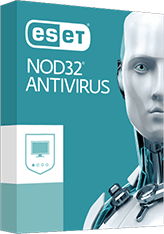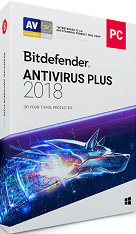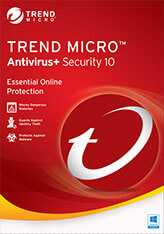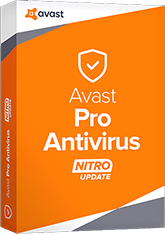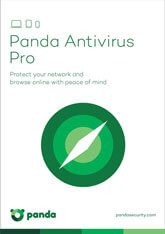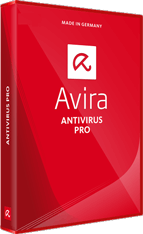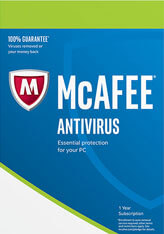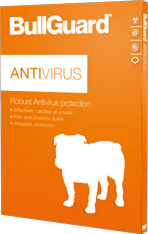G Data Antivirus
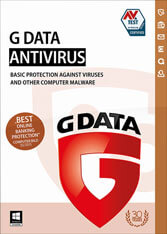
How are TSA Scores determined?
The Software Authority strives to be different! Our results are based on factual data and you will never see a non-certified product that you never heard of being rated highly for the sole purpose of pushing sales like we often see on other review sites.
With increasing computer processor speeds being able to handle heavy workloads and improving performance significantly, TSA Scores are focused more on how well a security product protects your system from malware, viruses, and threats as opposed to how much system impact does this security product have. Reality is, if you obtain a nasty Ransomware virus as an example, does having a product that uses limited computer resources matter if you can no longer access your computer?
The TSA Score is determined by analyzing the latest review data from multiple independent testing laboratories, other reputable third party review sites and our many years of experience in the security software industry. The results from these sources are then inputted into a proprietary formula that determines the final TSA Score.
Independent Lab Results
Description
G Data Antivirus
Virus scanner
Put your trust in the highest detection rates with technologies working in parallel.
Behaviour monitoring
Protect yourself against even unknown malware. G DATA Antivirus detects this from its conspicuous behaviour.
Email check
Scans incoming email and attachments for suspicious content. Dangers are detected before anything has happened.
Exploit Protection
Protects your computer against criminals exploiting security holes in Office applications and PDF readers, for example.
G DATA BankGuard
Our patented technology secures your browser against manipulation by data thieves – for secure online banking and shopping.
Anti-Ransomware
No opportunity for extortion Trojans – we stop criminals encrypting your files.
USB Keyboard Guard
Protects you against manipulated USB devices that pretend to be keyboards, even though they look like USB sticks or external hard drives.
Update Management
Specify when and where your PC loads updates. This helps you avoid additional costs, by logging into a third-party WLAN for example.
System Requirements
System Requirements
Operating system
Microsoft Windows 10 / 8.x / 7: min. 2 GB of RAM
All of the functions in the G DATA solutions are supported on 32 and 64 bit system
An Internet connection is required to install the software and for virus signature and software updates

 AV-Comparatives
AV-Comparatives AV-Test
AV-Test MRG Effitas
MRG Effitas SE Labs
SE Labs Virus Bulletin
Virus Bulletin